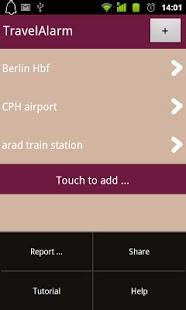Travel Alarm 1.1
Free Version
Publisher Description
Tired of missing your station while sleeping on the bus or train? TravelAlarm can help you.
With TravelAlarm you can set up alarms that are triggered when you approach a location. You decide what the location is and how far away from it the alarm should go off. You can set up as many alarm locations as you want. Travel alarms are very useful when you travel by train or bus and want to sleep. You can sleep without worries and know that when you approach the desired station TravelAlarm will alert you.
Commuters will benefit a lot from TravelAlarm. You can now enjoy your comute while reading, sleeping or watching a movie without worrying about what was the last station the train passed through.
TravelAlarm comes with an included tutorial to help you get started very fast. TravelAlarm relies exclusively on network location which means its power consumption is only a fraction of what GPS based similar apps require.
Available in the following languages:
- English
- Romanian
Similar apps: GPS ALARM, Buzz Stop GPS Alarm, Train Stop Alarm, Sleepy Commuter-Location Alarm, Location Alarm, Location Alarmer
About Travel Alarm
Travel Alarm is a free app for Android published in the Recreation list of apps, part of Home & Hobby.
The company that develops Travel Alarm is Manuel R. Ciosici. The latest version released by its developer is 1.1. This app was rated by 1 users of our site and has an average rating of 3.0.
To install Travel Alarm on your Android device, just click the green Continue To App button above to start the installation process. The app is listed on our website since 2011-12-26 and was downloaded 7 times. We have already checked if the download link is safe, however for your own protection we recommend that you scan the downloaded app with your antivirus. Your antivirus may detect the Travel Alarm as malware as malware if the download link to com.codendo.apps.android.travelalarm is broken.
How to install Travel Alarm on your Android device:
- Click on the Continue To App button on our website. This will redirect you to Google Play.
- Once the Travel Alarm is shown in the Google Play listing of your Android device, you can start its download and installation. Tap on the Install button located below the search bar and to the right of the app icon.
- A pop-up window with the permissions required by Travel Alarm will be shown. Click on Accept to continue the process.
- Travel Alarm will be downloaded onto your device, displaying a progress. Once the download completes, the installation will start and you'll get a notification after the installation is finished.